MICROSOFT DYNAMICS NAVISION UPGRADE
- INTRODUCTION
Micro-Enterprises Support Programme Trust (MESPT) is a Kenyan development organization established in 2002. MESPT’s overall objective is to promote economic growth, employment creation and poverty alleviation through enterprise development. This is achieved predominantly through support to the development of agricultural value chains whilst embracing and promoting the green growth and climate change agenda. Through its vision of building a more Prosperous Society, MESPT facilitates increased commercialization, decent employment and green transformation through targeted interventions in the selected value chains. The Trust is a multi-donor entity jointly founded by the Government of Kenya and the European Union who later relinquished their position to the Royal Danish Embassy in Kenya, Ministry of Foreign Affairs of Denmark (DANIDA). To learn more about MESPT, please visit www.mespt.org.
- BACKGROUND
Microsoft Dynamics NAV is a fully integrated ERP solution from which an organization can manage the company’s daily processes and which builds a bridge between a company and business partners. Dynamics NAV is an all-in-one business solution, that is intended to manage and streamline the company’s daily business processes by automating and optimizing many cores operational functions.
MESPT uses Dynamics Navision in procurement, finance management, credit management and system administration. Currently, MESPT is seeking to upgrade the current Navision from on-premises Microsoft Dynamics Navision 2018 to cloud-based Microsoft Dynamics 365 business central.
- OBJECTIVE OF THE ASSIGNMENT
Upgrading currently existing Navision from on-premises Microsoft Dynamics Navision 2018 to cloud-based Microsoft Dynamics business central. Integrate Navision with other systems in the organization.
- METHODOLOGY
It is recommended that for maximum value generation for this assignment, the consultant will adopt a participatory approach, this will be through working in conjunction with the affected departments/units that is ICT, Finance, Credit and Procurement.
- SCOPE OF WORK
- Requirements gathering
- Upgrade plan
- Upgrading Navision
- Seamless data migration
- Integration with Mpesa, salesforce, EDMS, HRMS, adobe sign
- User training
- Backup and restoration plan
- EXPECTED DELIVERABLES
- Inception report for the assignment outlining approach/methodology.
- Business requirements document
- Microsoft Dynamics 365 implemented.
- Complete Data Migration from Microsoft Dynamics Navision 2018
- Seamless communication between Navision and integrated systems
- Trained Users
- Ability to recover in case of a disaster.
After the upgrade, the system should be able to do the following:
Finance Management
- General Ledger
This module shall include all the basic functionality necessary for setting up a company and posting to the general ledger, chart of accounts, general journals, VAT facilities, recurring journals, and source codes. Also includes:
- Facilities for internal and external reporting.
- RapidStart Services for Microsoft Dynamics NAV
- Workflow for approval of documents
- Posting and reporting in multiple currencies
- Posting and reporting in an additional currency with the addition of the Multiple Currencies module.
- Employee ledger entries: post general journal line with “Employee” as account type or balancing account type will generate an employee ledger entry.
- Capability to export data from any form to Microsoft Word or Microsoft Excel using style sheets.
- Capability to link to external documents.
- Set up documents archiving.
- Background posting.
- Accounts Schedules
The system should be able to have account schedules from chart of accounts, budgets, cash flow accounts and cost types into financial reports, we should be able to choose the accounts we want to monitor and report on, change the order of the accounts, and combine figures in various ways, set up which columns to print, change the description of the accounts and supply them with additional notes. In addition, we should be able simple calculations on the data you selected on the account’s schedules worksheet, and compare current figures with historical ones and with your budgets.
- Allocations
Allocate general ledger entries to combinations of accounts, departments, and projects using allocation keys based on amount, percentage, or quantity.
- Basic XBRL
Export documents from Microsoft Dynamics NAV in XBRL (Extensible Business Reporting Language) format and import XBRL taxonomies into Microsoft Dynamics NAV from the Internet, email, or other systems.
- Budgets
Work with budgets in general ledger accounts. We should be able to print a balance that shows variances to the budget by percentage. Work with multiple budgets at one time. Budgets should be a entered per period for the relevant general ledger accounts. Budgets should be able to be exported/ imported to/from Excel, allowing you to use all the calculation capabilities of Excel while preparing your budgets.
- Change Log
Log user changes made to Microsoft Dynamics NAV master data. We should be able to log all direct modifications a user makes to the data in the database, except for changes to “working documents” such as journals, sales orders, and purchase orders. The change log functionality makes it possible to get a chronological list of all changes to any field in any table (except those “working documents” just mentioned) and to identify by user ID who made the changes.
- Consolidation
The system should be able to consolidate companies in Microsoft Dynamics NAV.
- Deferrals
Set up deferral templates that automate the process of deferring revenues and expenses over a pre-defined schedule. This will enable us to easily recognize revenues and expenses in periods other than the period in which the transaction is posted.
- Intercompany Postings
Manage accounting for more than one company in the same posting process. we should be able to send documents to partner companies.
Users control the document flow through an Inbox/Outbox feature, and transactions are completed as general journal transactions or through receivables and payables, which enables the use of currencies and correct reconciliation.
- Responsibility Centers Set up profit centers and/or cost centers.
This will assist to charge costs related to staff & assets.
- Cost Accounting
This should be able to synchronize cost information with the general ledger, and then allocates that information to different costs centers and cost objects.
It should be able to:
- Transfer costs from the general ledger.
- Enter and post internal charges and allocations directly in the Cost Accounting Cost journal
- Predefine recurring cost allocation rules on cost allocation.
- cards and execute in a batch job.
- Undo allocations.
- Create cost budgets and transfer cost budget entries to actual entries.
- Cash Flow Forecast
Should be able to provide a prediction of how a company’s liquidity cash and other treasure positions will evolve over time. It should consists of cash receipts and cash disbursements and the liquid funds you have available.
- Fixed Assets
Keep track of fixed assets such as buildings, machinery, and equipment.
It should be able to post various fixed-asset transactions: acquisitions, depreciation, write-downs, appreciation, and disposal. For each fixed asset, you should be able to set up depreciation books in which the methods and other conditions used for calculating depreciation are defined.
Allocate different percentages of fixed asset transactions, such as acquisition cost and depreciation, to different departments or projects by using allocation keys. Useful for when several departments share a fixed asset.
Keep track of insurance coverage and annual insurance premiums for your fixed assets and easily determine whether your assets are under-insured or over-insured.
Record maintenance and service expenses for each fixed asset. Get the detailed information you need to analyze and make decisions about the renewal and disposal of fixed assets.
Reclassify a fixed asset or part of a fixed asset—for example, from one department to another. You can split one fixed asset into several fixed assets, or combine several fixed assets into one fixed asset. When you need to dispose of one part of a fixed asset, you can split it into two assets and then dispose of the appropriate one.
- Advanced Dimensions
Advanced Dimensions provides unlimited dimensions for use in transactions in all ledgers. We should be able to name all the dimensions according to what is most appropriate for the business.
- It should be able to enable us to set up rules for how to combine dimensions and dimension values.
- It should be able to set up rules for prioritization of default values and define dimension rules to fit your specific business.
- Set up and use analysis views to analyze general ledger transactions per dimension and combine dimensions as you want.
- Include budget information in analysis views
- Combine analysis of dimensions with the use of account schedules.
- Basic Dimensions Add two additional dimensions to the general ledger and to any of the other ledgers in Microsoft Dynamics NAV for greater flexibility when working with analytical tools.
- You can give the two dimensions the names that are most appropriate for your business and assign dimension codes to each transaction that involves a general ledger account, customer, vendor, fixed asset, resource, job, or inventory item
- Can define default dimension values and rules for the default values for all account types (general ledger, customer, vendor, item, and so on) to help you easily add dimensions to all transactions.
- Print a balance for a given department or project or for combinations of the two.
- Multiple Currencies
- Manage multiple currencies throughout the system, including payables and receivables, general ledger reports, resource and inventory items, and bank accounts.
- Perform currency conversion according to exchange rates that are stored and maintained in the exchange rate table.
- Set up a currency in the exchange rate table and specify the format so that amounts will always be shown in the correct format on all forms and reports throughout the system.
- Enter exchange rates for a date or for a period in the exchange rate table.
- Calculate the exchange rate associated with the date on the transaction for each conversion of a currency amount to a local amount.
- Save historical exchange rates in the exchange rate table to keep track of fluctuations over a period of time.
- Transact business in any number of currencies for any customer and vendor.
- Manage currency conversion dynamically and help ensure efficient processing of exchange rate updates.
- Store details of transactions involving receivables and payables in local and foreign currencies so that aging and reports for receivables and payables can be printed in local or foreign currency.
- Use the Exchange Rate Adjustment option to adjust receivables and payables and post unrealized gains/losses to the general ledger.
- Cash Management
Bank Account Management
Create, operate, and manage multiple bank accounts across different currencies.
Electronic Payments and Direct Debits Create payment proposals based on vendor documents and generate bank payment files in the appropriate electronic payment file for bank.
Easily keep track of the payment export history for your electronic payments and recreate a payment file whenever needed.
Reconciliation of Incoming and Outgoing Bank Transactions Import bank transaction data from electronic files sent from the bank.
Apply the bank transactions automatically to open customer and vendor ledger entries and create your own mapping rules.
Review the proposed applications and account mappings in an easy and intuitive way.
Bank Account Reconciliation Import bank statement data from electronic files sent from you bank.
Reconcile your bank statement data automatically to open bank account ledger entries and keep track of all bank statements. Integrate with the Safaricom MPESA module.
- PROCUREMENT
Basic Payables
Set up and maintain a vendor table, post purchase transactions in journals and manage payables.
Purchase Invoicing Set up, post, and print purchase invoices and purchase credit memos. This module is integrated with General Ledger and Inventory.
Requisition Management Automate the supply planning process by using the Requisition Worksheet.
Display a graphical overview of the planning impact and allow the user to change the plan using a drag-and-drop operation, prior to executing the plan.
Present figures in both amounts and quantities and compare by periods as well as against budget. When the figures are put in a formula, they can become an indicator of the company’s performance.
- Mail Logging for Microsoft Exchange Server
Log all email correspondence. Log inbound and outbound email messages sent through Microsoft Dynamics NAV or Microsoft Outlook®, and set up the program to log automatically or manually in Microsoft Dynamics NAV. The solution is server-based and requires Microsoft Exchange Server in order for you to keep email messages in their natural environment to ease administration.
- Document Management
Incoming documents Scanned incoming paper as well as electronic documents can be stored in Microsoft Dynamics NAV in Incoming Documents
Links to the incoming document allow navigation from any created document, posted document, or financial transaction ledger entry in Microsoft Dynamics NAV. From these locations, the linked original document(s) is accessible for viewing.
Paper documents can be scanned and added manually to the incoming documents or captured using a phone or tablet with the Microsoft Dynamics NAV app or, for example, Office Lens.
Optical Character Recognition (OCR) The OCR integration enables you to extract unstructured PDFs, lines of an invoice, scanned invoices or credit memos into structured data, allowing further automatic processing similar to electronic documents. A Documents can also be forwarded directly to the OCR service using email messages.
- POWER BI
It should have embedded power Bi to be able to create insightful charts and reports using Power BI and make them available within your Microsoft Dynamics NAV role center.
- HUMAN RESOURCES MANAGEMENT (HRM)
It should be able to Group and track relevant employee information and organize employee data according to different types of information, such as experience, skills, education, training, and union membership. Store personal information, track job openings in the organization, and extract a list of candidates for these positions. Keep track of benefits and company items such as computers desks, computers, and cars. Easily record all types of absences in units of measure defined and attach alternative addresses and relatives’ names to employees. It should be able to have timesheet module.
- PAYROLL
It should be able to link with the HR module for employee information , include all the earnings and deductions, it should be able to compute PAYE,NSSF & NHIF , it should be able to compute all the statutory reliefs, it should be able to be linked with staff loans accounts , it should be able to be linked with monthly Perdiem reimbursements, it should be able to generate P9 and all relevant reports. It should be able to send pays lips by mail automatically.
Credit Management
-
Customer registration
- On registering new application, we wish to have a back-end comment platform where we can indicate the progress, follow actions and dates. This will keep track on officers’ actions toward closing the application.
- We propose to disable the mandatory fields since in some cases the application may not have complete information.
- Include the proposed value/credit amount applied by the client.
- Differentiate between application date which means when the client submitted their application, Business registration date which is as per registration certificate and Customer registration date which is the date of data input in the system (system generated).
- Maintain a closed process for capturing applications and approving application without the same leading to creation of client account. This process should only provide notification on the completion of application process with status as rejected, approved or pending.
- Ensure that the application process is open to all application including for existing clients. This will ensure we maintain a database of all applications for credit cases without it being limited to new clients.
- to create new customer codes, then the officer must open customer registration platform and create a new client and link with the application already in the system. Where a customer exists with a customer code, then the officer will only link the code to the application number.
- Type of customer/client should be captured at application and customer code level.
- Generate report on customer application with filters on Rejected, Approved and pending
- Clear and harmonize customer type which appears twice and account type, and type which appears as standalone item
-
Repayment Structure
- Accommodate monthly interest payments/charging and quarterly Principal payments/charging.
- Accommodate monthly principal and interest payment/charging.
- Accommodate quarterly Principal and interest payments.
- Accommodate one bullet payment on principal and monthly interest payment.
- accommodate Moratorium-3,6,12,24 months.
-
Interest charge
-
Interest charge to be effected on the payment date. The cycle of agreed payment date to be maintained for interest charge and not end of the month.
-
Source of funds
i) To have an option to input funding budget at loan card stage. This defines the funding program.
- Project Setup
i) Expand the products by including the newly approved product profiles.
ii) set up of Agricultural value chains descriptions
- Reports
Review of all reports- Aging, portfolio, Application/EOI
- Collateral management
- Review set up and maintenance.
- Projections analysis
- Enable monthly and annual consolidated cash flow projections.
- Linkage to EDMS
- Facilitate seamless interface with Electronic Document Management System (EDMS)
Procurement
- Procurement planning/vendor prequalification/supplier registration.
- Purchase requisitions
- Tender processing
- Procurement committee
- Order processing
- Contract management
- Vendor evaluation
System Administration
- Manage (Create, delete, disable, etc.) users.
- Ability to set up roles and permissions.
- Ability to keep audit trails of activities.
- Assignment Timelines
The consultant should finish all the above within six weeks.
Notice to bidders on Technical Evaluation
- All bidders should indicate reference sites on implementation of Microsoft Navision, experience in upgrading Microsoft Navision 2018 to Microsoft Dynamics 365 would be an added advantage.
- Experience in integrating Microsoft Dynamics 365 to other systems is an added advantage.
- Bidders Must meet all our requirements to be progressed to the financial evaluation.
How to apply
Download full tender document by clicking on the following link